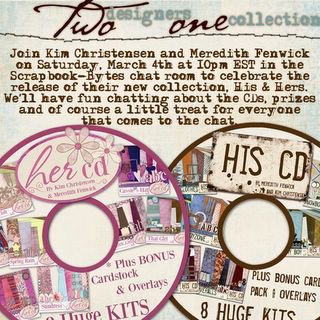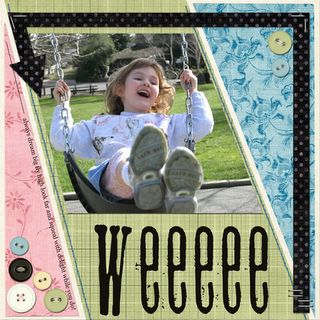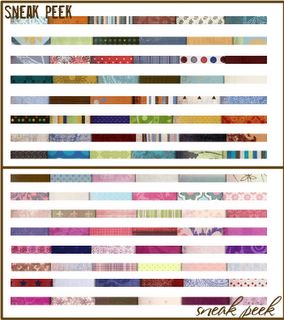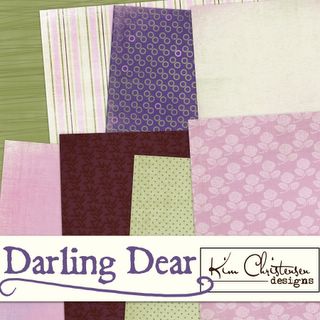Just my blog. Ramblings about being a SAHM, wife, designer, scrapper and just person trying to struggle through this thing called life.
Just my blog. Ramblings about being a SAHM, wife, designer, scrapper and just person trying to struggle through this thing called life.

Tuesday, February 28, 2006

Monday, February 27, 2006

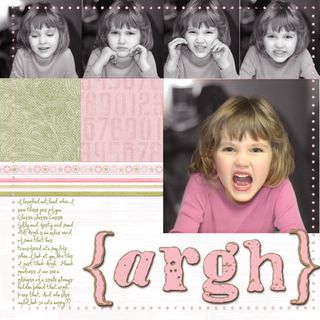
Saturday, February 25, 2006
Friday, February 24, 2006




Thursday, February 23, 2006
Monday, February 20, 2006


Sunday, February 19, 2006

Saturday, February 18, 2006

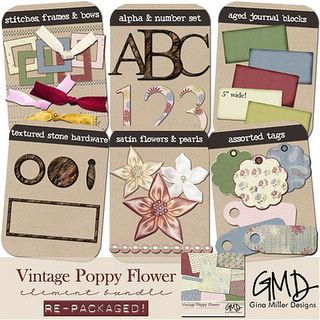

Friday, February 17, 2006

Friday, February 10, 2006
 It has come to my attention that there might actually be people out there that not only do not watch this show but have never seen it. Now I must admit that either of those scenarios is beyond my level of understanding. If you happen to be one of those poor souls who has never watched this show something must be done. Hands down I think this is the best show on television. Now I so have eclectic taste. I like Survivor, the West Wing, American Idol, Law and Order, Dancing with the Stars, ER, the OC, and Lost. Oh don;t forget Surface and Invasion. Of all these shows I just love love love Battlestar Gallactica is the only one I start longing to see the next episode the second it's over and pine away all week for Friday to return. It is smart and dark. It digs deeper into the characters than any show I have ever seen. On the surface it seems like a sci fi show and in some regards it is. Technically it is sci fi and when I explain the premise it will seem hokey. But don't be fooled. It is gritty and sometimes downright uncomfortable to watch it is so gritty and dark. For all of you I KNOW will be watching tomorrow since I am ordering you to I will give you the premise. Man makes robots, robots rebel and start a full scale war on humans blowing up their planet (which is not earth though earth exists in the show) A fleet of humans escape and are out in space. Okay seems scifi on the surface. The robots called Cylons come in all forms, some of which are human form. Many infiltrate the fleet and form relationships. The cylons can feel and love and some do. Okay so pretty scifi sounding. But the premise is just that a premise. This show dives deep into what real people would feel and how they would act if everything they knew was destroyed. Hate, alcoholism, etc. etc. I wish I could do this show justice. I wish I could. It's on tomorrow. If you want a new show to get hooked on, this is it. I am longing to watch it just talking about it.
It has come to my attention that there might actually be people out there that not only do not watch this show but have never seen it. Now I must admit that either of those scenarios is beyond my level of understanding. If you happen to be one of those poor souls who has never watched this show something must be done. Hands down I think this is the best show on television. Now I so have eclectic taste. I like Survivor, the West Wing, American Idol, Law and Order, Dancing with the Stars, ER, the OC, and Lost. Oh don;t forget Surface and Invasion. Of all these shows I just love love love Battlestar Gallactica is the only one I start longing to see the next episode the second it's over and pine away all week for Friday to return. It is smart and dark. It digs deeper into the characters than any show I have ever seen. On the surface it seems like a sci fi show and in some regards it is. Technically it is sci fi and when I explain the premise it will seem hokey. But don't be fooled. It is gritty and sometimes downright uncomfortable to watch it is so gritty and dark. For all of you I KNOW will be watching tomorrow since I am ordering you to I will give you the premise. Man makes robots, robots rebel and start a full scale war on humans blowing up their planet (which is not earth though earth exists in the show) A fleet of humans escape and are out in space. Okay seems scifi on the surface. The robots called Cylons come in all forms, some of which are human form. Many infiltrate the fleet and form relationships. The cylons can feel and love and some do. Okay so pretty scifi sounding. But the premise is just that a premise. This show dives deep into what real people would feel and how they would act if everything they knew was destroyed. Hate, alcoholism, etc. etc. I wish I could do this show justice. I wish I could. It's on tomorrow. If you want a new show to get hooked on, this is it. I am longing to watch it just talking about it. Monday, February 06, 2006

CT call!!!!!!
Okay so I am finally doing this. I have put it off for so long. Of course now everyone and their brother and sister are on 100 teams so we'll see how it goes.
To look at all my designs you can go through my blog archives or look at my storefronts here:
My stuff at SBB
My stuff at ACherryonTop
I am looking for 8 CT members to showcase Kim Christensen Designs at both Scrapbook-Bytes and ACherryonTop. I am looking for a wide array of styles so one is surely YOURS! I am looking to display my designs in digital layouts, paper layouts, altered art, cards, whatever your creativity takes you!
To Apply:
-email me at frankcassiesmom@comcast.net with ( please put CT CALL in the subject header!):
-the link to one online gallery
- tell me why you think you would be a good asset to my team
- tell me a little about yourself
- I would like to gain some great friends in the process :) :)
Team Requirements:
1. You must create at least one layout per the number of kits I put up each month with a minimum of 2 layouts. Meaning if I put only one kit out that month, one layout with that kit and at least one with an older kit. You will get coupons for free kits with an email to the link to your LO.
2. Your projects can include digital layouts, paper layouts, cards or altered projects
3. I’d like you to try to showcase my kit to the best of your ability. That does not mean you need to use all the elements. While I am a big fan of graphic style layouts, I would prefer pages that also showcased some of my elements as well.
4. Members should share their layout at a minimum of 3 galleries and their blogs (if applicable)
Deadline for applications is Feb 20th! I will pick the team by the 27th though I am so excited that hopefully it will be earlier than that!
I am so excited!!! Apply apply!
Friday, February 03, 2006
300 vs 200 ppi
Scott Kelby:
"When the Feather Selection dialog box appears, enter 40 pixels (for high-resolution, 300-ppi images, *note from ME - note he calls high res images 300* try 150 pixels), and click on OK."
photoshopsupport.com
" When people use the term high-res, it's almost always referring to 300 ppi"
BY Kodak in their description of uploading digital pictures - from Yale.edu:
"When providing files for printing, we recommend 300 ppi resolution"
scantips.com:
"Graphic images (including images of text) need higher resolution than photo images, probably 300 dpi for commercial work, to maintain sharpness of the hard edges"
About.com
"Since writing this article photo printers have gotten much better--the dots are smaller and more compact--but still, you rarely need your image resolution to be higher than 240-300 ppi for inkjet printing."
Epson
"The ideal image resolution range is from 250 to 300 dpi for EPSON Photo printers."
vividlight.com:
"Since there are so many printers available, editors, writers, and digital printers needed a general "rule of thumb" number that would work for all printers when they were writing about digital printers. 300ppi provides enough density for the image that it will provide good results with any printer."
They did go on to say many printers don't print over 240 and 240 ppi is comparable to 300 when looked at with the human eye.
There are some things to note on these quotes. Firstly scantips says 300 is probably what should be used in commercial work and being in a commercial field...well.. Secondly the majority of them that don't say 300 everytime say 240-300. The question to me is why then are these digiproducts being produced at 240? Most of those articles said that the difference between 240 and 300 was minimal to the human eye. Not 200. My research indicates that there would be a noticeable difference between 200 and 300. These experts don't say there is no noticeable difference between 200 and 300. They say 240. So these 200 images are made to keep file size down but IMO there is a reason that printers, magazines and articles from experts all over the web recommend 240-300, many 300, and a lot saying 300 for commercial purposes such as printing. I myself will stick with what printers want. Maybe one day I will want to print these great digital papers :)
Thursday, February 02, 2006